Use the Imports screen in Central to import CDR-related files.
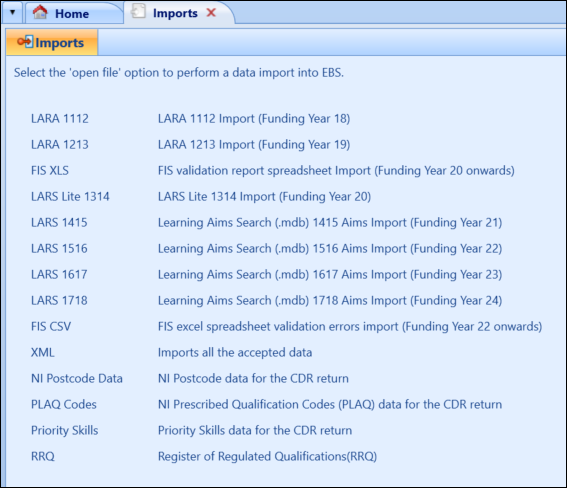
You can import files into the database to maintain CDR data more easily. The import files contain the following data:
-
XML - allows you to import validation rulesets
Refer to Use the Validation Screen for further information.
- Northern Ireland postcode data - this is imported in the form of an MDB file
- PLAQ (Prescribed List of Approved Qualification) codes - this is imported in the form of an Excel file
- Priority skills - this is imported in the form of an Excel file
- RRQ (Register of Regulated Qualifications) - this is imported in the form of a ZIP file consisting of four Excel files
To import a file:
-
Click the Imports button on the System ribbon.
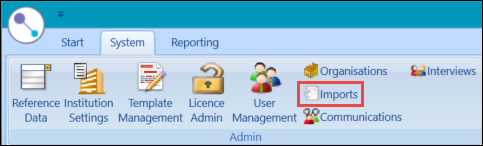
-
Click the Open File button on the Admin Commands ribbon.

-
Locate and select the relevant file, and then click Open.
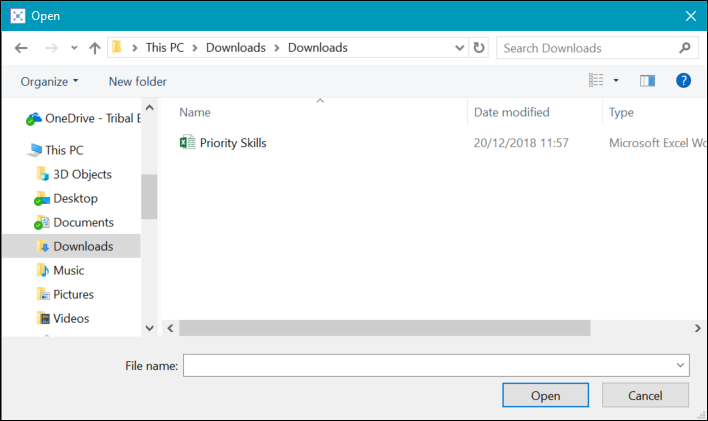
A confirmation message similar to the following is displayed.
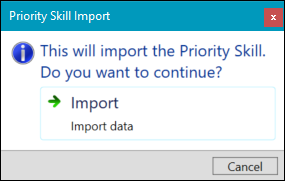
-
Click the Import button to carry out the process.
A progress bar is displayed. Click Cancel if you want to stop the process.
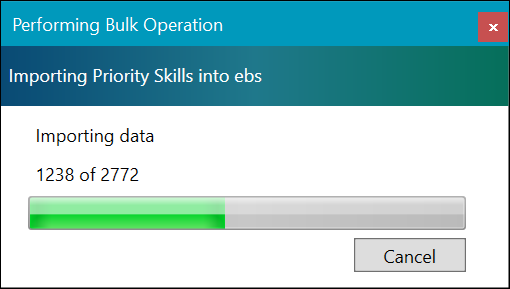
On completion, a message similar to the following is displayed:
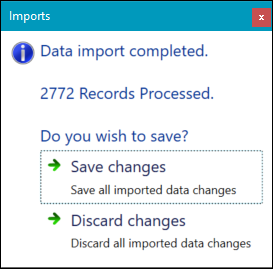
The Priority Skills and PLAQ imports display the number of processed records.
- Click Save changes to complete the import.